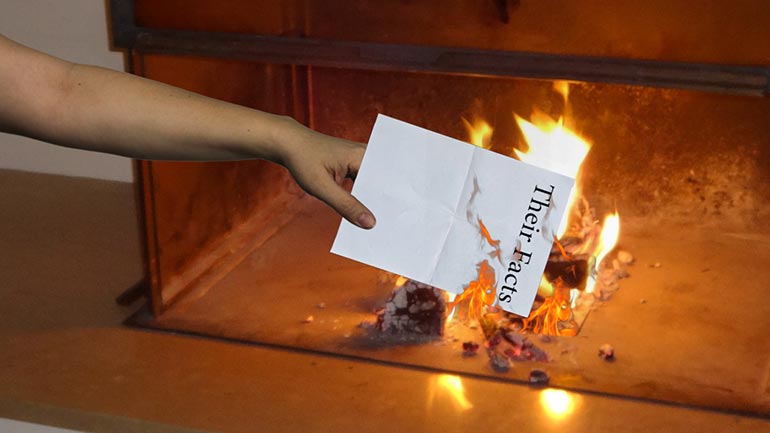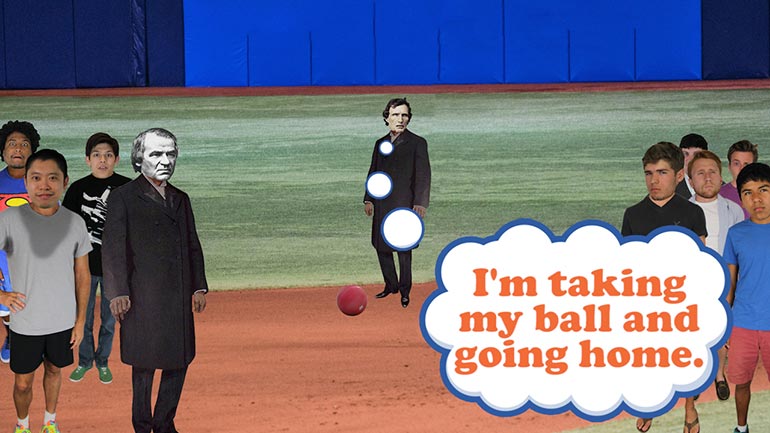ShmoopTube
Where Monty Python meets your 10th grade teacher.
Search Thousands of Shmoop Videos
Science 5: Adding Sounds to a Sprite Animation 4 Views
Share It!
Description:
Sure, your sprite can move around the screen and do flips... but can it play Fur Elise?
Transcript
- 00:13
Right now you know how to get your sprite bouncing all over the screen [sprite bouncing around the computer screen]
- 00:16
but hmm don't things seem a little bit quiet seriously have you ever bounced in
- 00:22
complete silence yeah probably not luckily for us adding sounds to your
- 00:26
scratch animation is even easier than bouncing next to that grumpy serious [people bouncing up and down]
- 00:30
trampoline man what a strange dude so if you look under the tab labeled scripts
Full Transcript
- 00:34
and click on sound you'll see all sorts of sounds you can play so if you'd like
- 00:39
to hear them yelling sound just click the pink block labels play down meow [pink labels for sprite sounds]
- 00:43
drag it over to the grey space to the right then give it a click an you'll hear
- 00:47
meow feel free to click it again if you've got some mice near your computer [mice running by a boy and his computer]
- 00:52
you're hoping to scare off is the sound of one cat meowing not quite enough for
- 00:57
you we totally get that that's why we have 17 cats oh you just want a
- 01:03
different sound choices yeah we totally knew that we don't have 17 cats click on [woman carrying lots of cats by a window]
- 01:10
the pink block labeled set instrument to one and drag it over to the grey space to
- 01:14
the right if you click on the little arrow you can choose from 21 different
- 01:19
musical instruments unfortunately it doesn't come with 21 different meows [cats littered around a bedroom]
- 01:23
that we care we have a healthy number of cats definitely not 17 once you've
- 01:28
decided on an instrument you can also play different notes just click on the
- 01:32
pink block labeled playing note 64.5 beats and drag it over to the grey space
- 01:37
to the right if you click on the arrow a little keyboard will come down and you [keyboard on the sprite instrument pink label]
- 01:41
can choose whatever note you like connect it below your instrument block
- 01:45
and you're ready to hear some sweet tunes well a sweet tune made up of a
- 01:49
single note plus if you pull more of the note blocks across then put them
- 01:54
together under your instrument you can put together a melody [lots of pink note labels used for sprite sounds]
- 01:59
and if that's not cool enough you can connect your sound blocks to the
- 02:03
movement and control blocks so that the sounds and movement all happen
- 02:07
together just remember that in one connected block the stuff closer to the [sprite moving at the same time as the music plays]
- 02:11
top always happens first who knows what sort of stuff Beethoven would have
- 02:15
written if he had scratch probably sonatas with a lot more animated cats
- 02:20
genius [Beethoven sat on a computer using scratch]
Up Next
Check out the best bias video ever made, courtesy of the most awesome and amazing educational website in existence.
Related Videos
No, this isn't a terrible new mint-peach bubble gum flavor...though it does tend to leave a bad taste in people's mouths.
Those settlers in Jamestown really should have settled down with all that land-stealing. Tobacco's bad for you anyway.
Being born out of multiple wars doesn't quite seem to fit the peaceful, polite Canadians we know and love today...oh wait, they were called The Bea...
Not every cartoon is meant to entertain small children while their mother gets some "Mommy time." There are also political cartoons, which are mean...