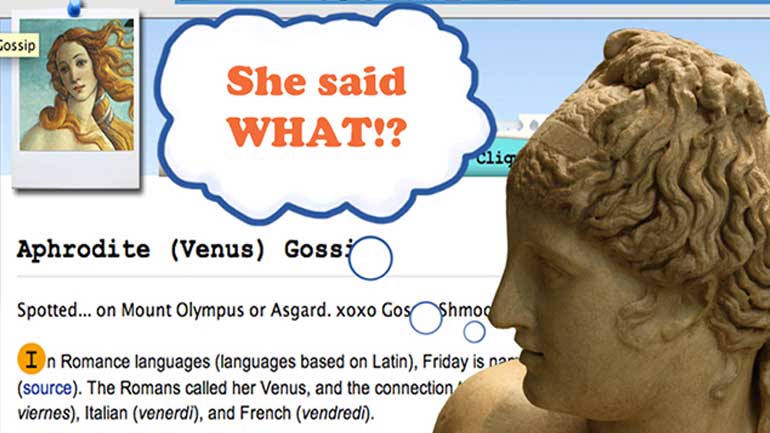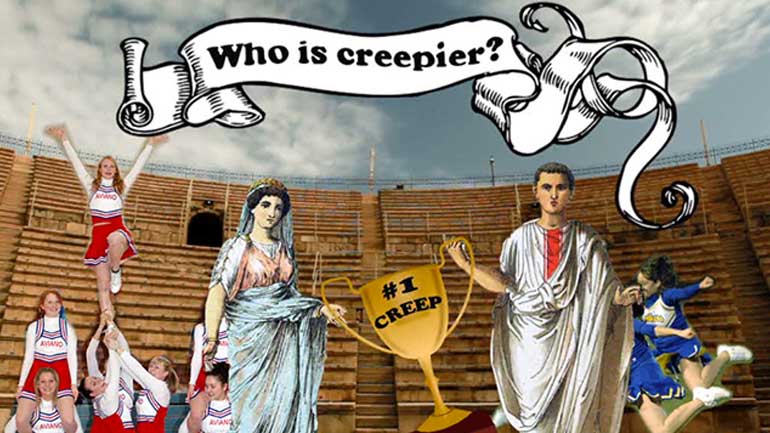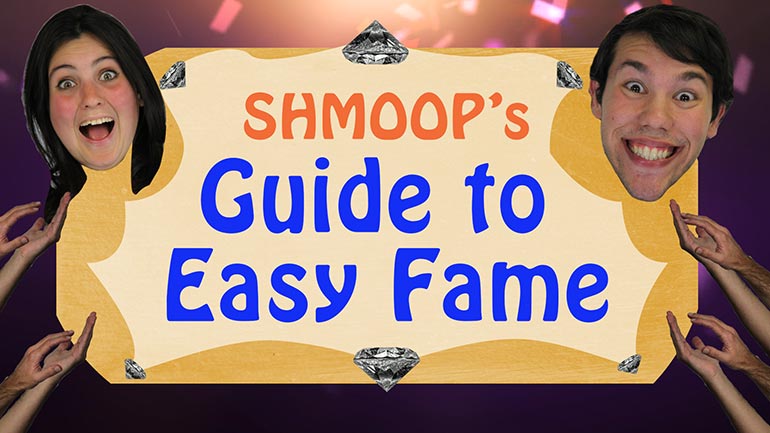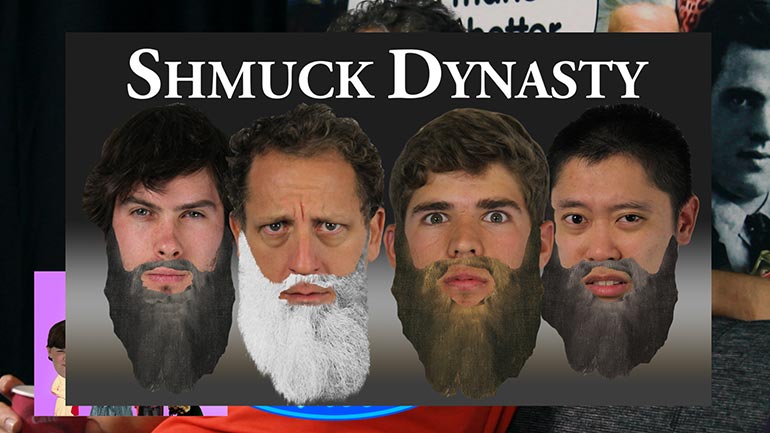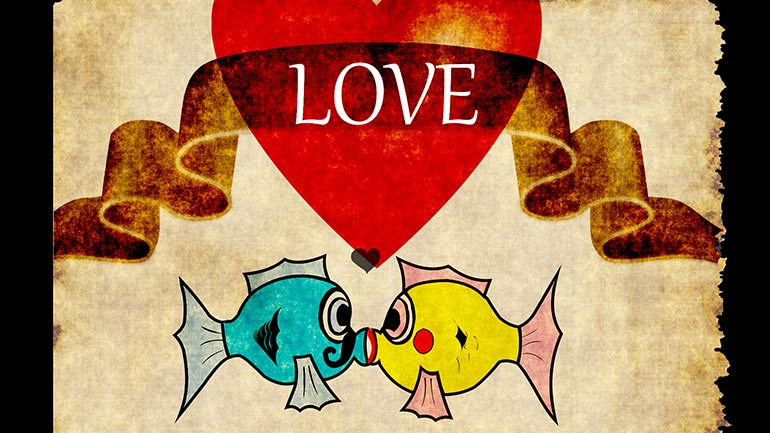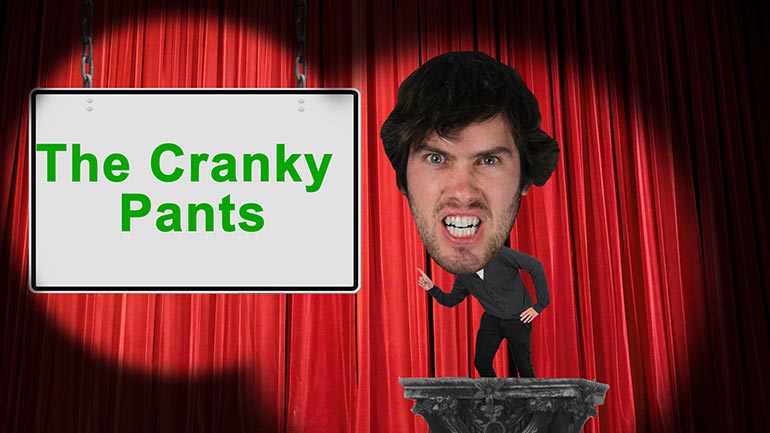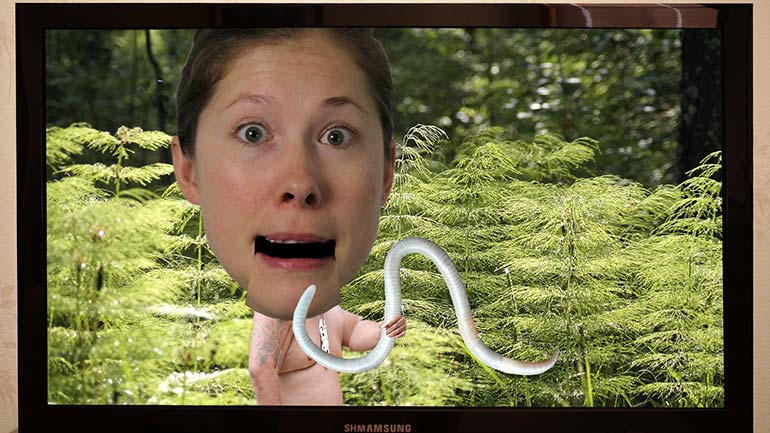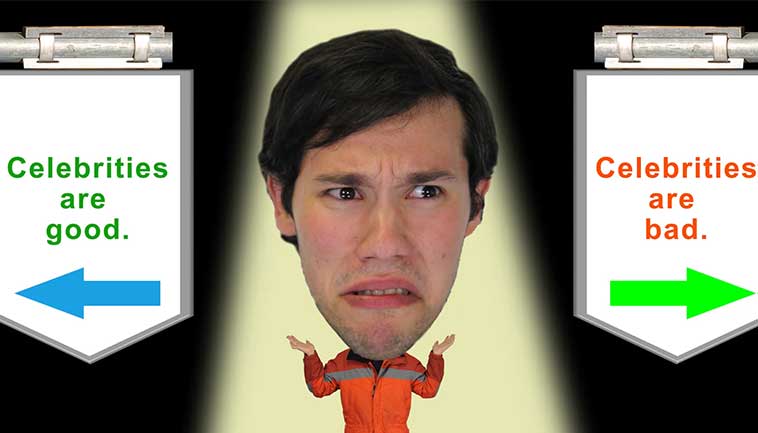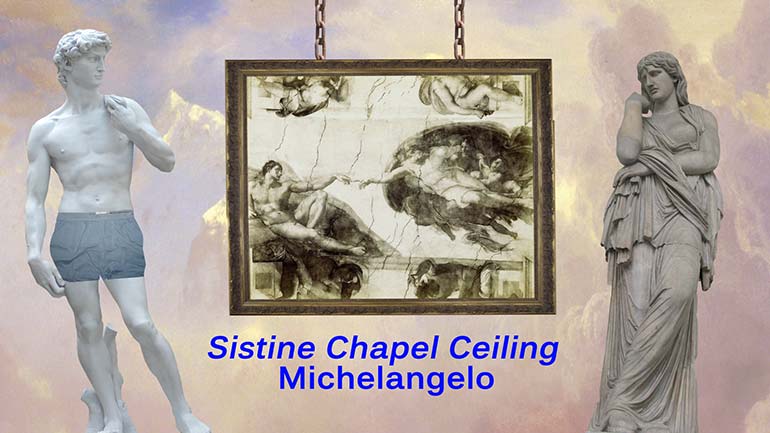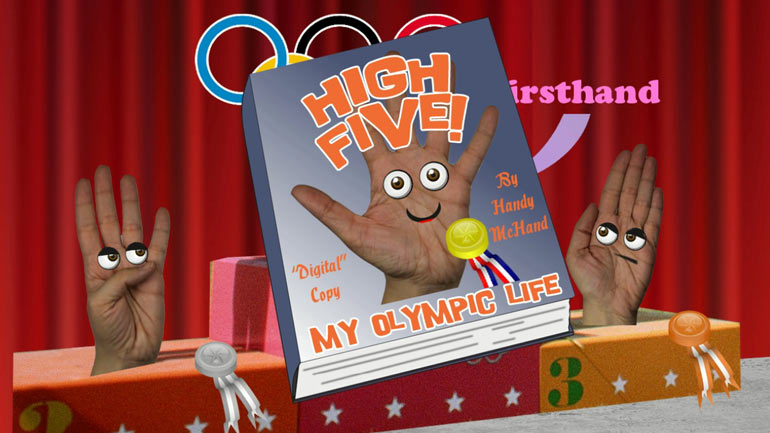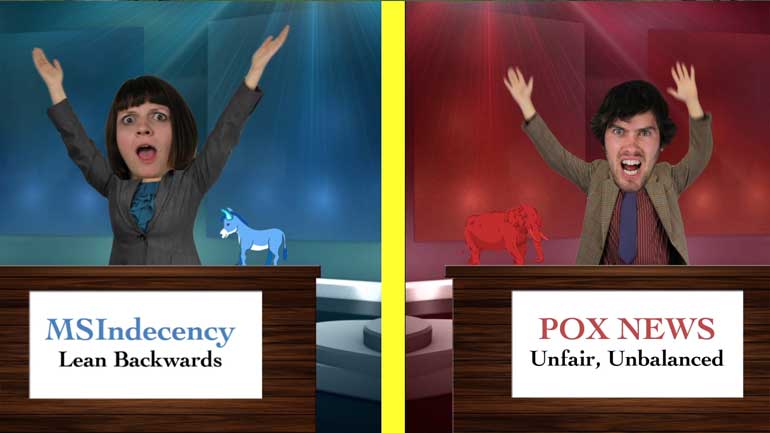ShmoopTube
Where Monty Python meets your 10th grade teacher.
Search Thousands of Shmoop Videos
Humanities Videos 55 videos
The gods and heroes battle it out with monsters in the best of mythology.
Today we aren't looking for the most virtuous person, or most likeable, but rather the most disturbing. Will it be Echo, the nymph who is doomed to...
Web Literacy: Right Site 314 Views
Share It!
Transcript
- 00:01
We speak student!
- 00:06
Finding Useful Sites on the Web
- 00:10
[ bird caws ]
- 00:11
How do you know if a website is relevant to you?
- 00:15
You know, the first thing you need to do is just,
Full Transcript
- 00:17
as you said, don't waste your time
- 00:19
even clicking on the things that aren't relevant.
- 00:20
When you do your Google search,
- 00:22
if something comes up and it doesn't have
- 00:24
the words you're looking for in it,
- 00:25
just don't click on it.
- 00:26
Don't go down the rabbit hole.
- 00:28
You will be able to tell pretty quickly
- 00:30
if something's gonna be relevant.
- 00:31
But what we're really talking about here is
- 00:33
how you know once you've clicked
- 00:35
if the page you're looking at is gonna help you.
- 00:37
You can't spend your time
- 00:39
reading every word of every page you click on.
- 00:41
Or you'll waste your entire time
- 00:43
and won't have any time to do your actual research.
- 00:45
So what you need to do is look for clues.
- 00:47
What's the title of the page? Does that seem relevant?
- 00:49
Then scan it through and there should be headers.
- 00:52
You'll see -- Go onto any page on Shmoop
- 00:54
and every few paragraphs there's a header
- 00:56
that kind of tells you what's coming next.
- 00:58
That's how you can say,
- 00:59
"Oh, okay, yeah. This is a page on Thomas Jefferson.
- 01:02
But it doesn't have exactly the information I'm looking for
- 01:04
because the headers are "Birth and Early Career"
- 01:07
and I'm looking for information about his death."
- 01:10
Or something like that.
- 01:11
So really just doing a quick scan first
- 01:13
and seeing what the headers are, what the key words are.
- 01:17
Skim the page. See if you can
- 01:19
check out by organization if it's gonna have
- 01:21
the information you're looking for.
- 01:22
And if it doesn't, just skip it.
- 01:23
Just move on and find something else.
- 01:25
[ pen writing ]
- 01:28
How can you tell if a website is relevant at all?
- 01:31
What are some clues?
- 01:33
Brought to you by Blue's.
- 01:34
Is it worth doing a quick scan before reading?
- 01:41
Like, come on, people.
Related Videos
What's the difference between a real estate agent and a real estate broker? Is the latter just, uh... out of cash? Quite the opposite, in fact. Jum...
So... what's a TSA worker, and what do they do? Oh, we thought maybe you knew. Okay, okay... so TSA (or Transportation Security Administration) wor...